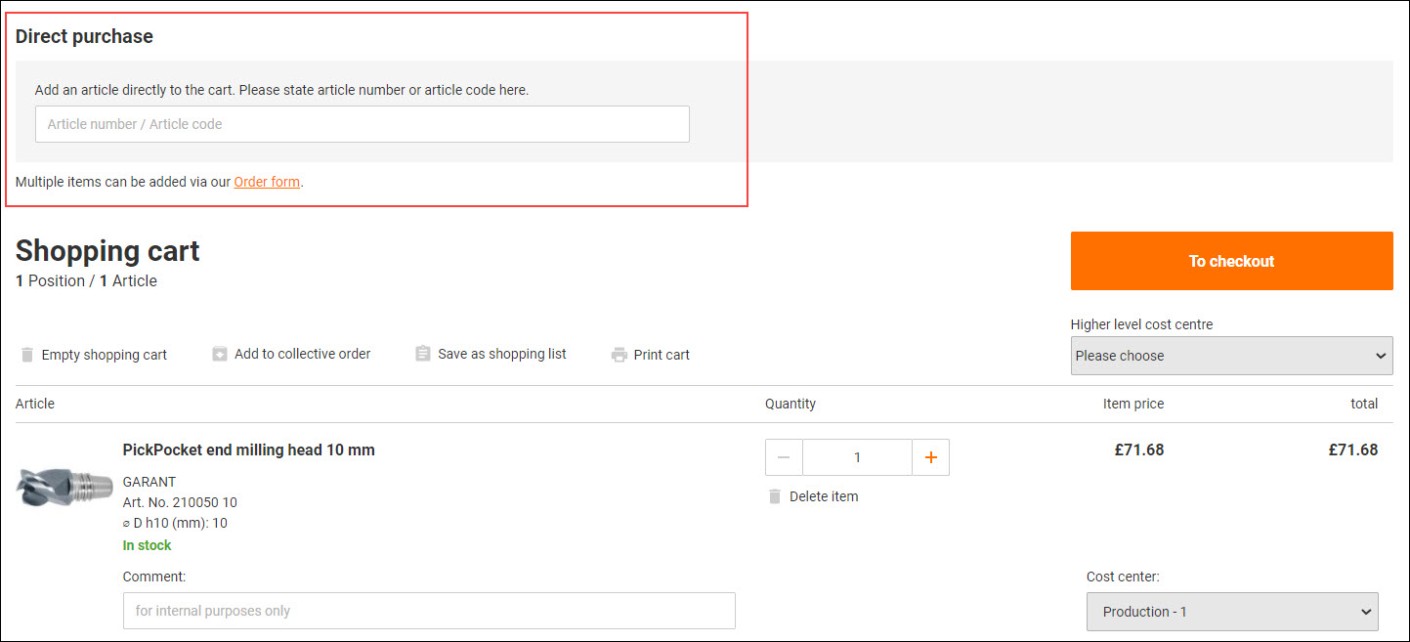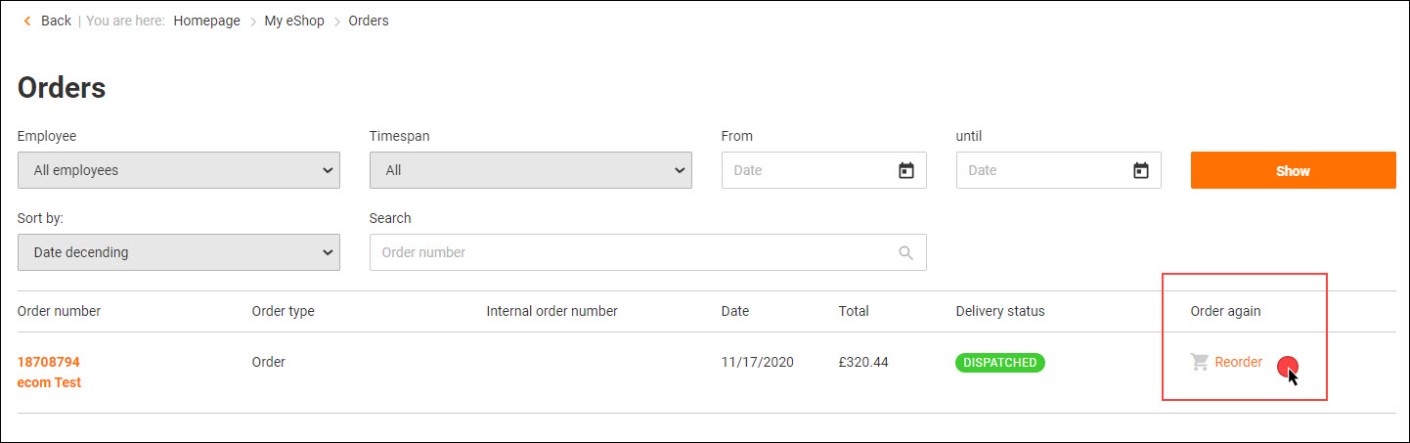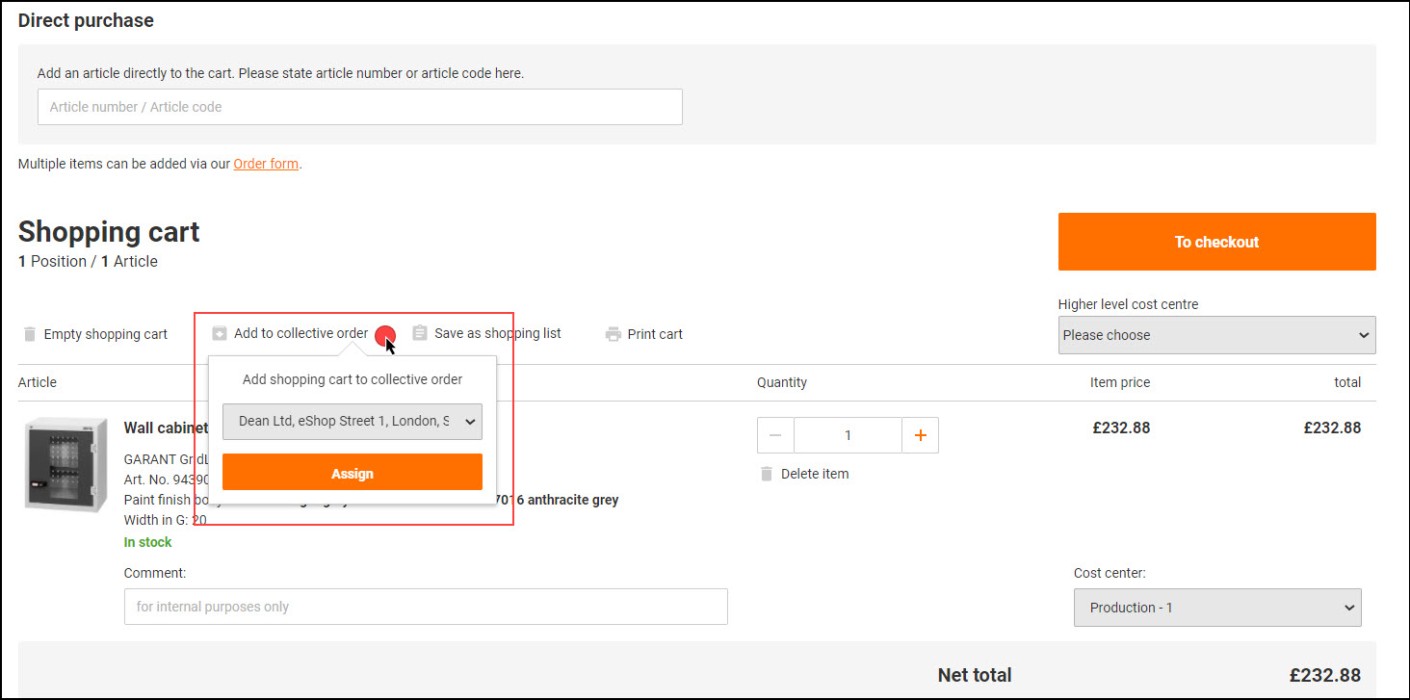This is how you find suitable ordering channels for you
Find the right ordering channels for you - with our eShop
Direct purchase
Direct purchase:
The direct purchase function in our eShop lets you find and order familiar item numbers and sizes even faster. Multiple entries are possible via our order form.Your benefit:
With the help of the direct purchase function, you can add items directly to your shopping cart by entering the corresponding item number or article code, thereby saving you time during order processing.
Making a direct purchase:
1. Log in to your Hoffmann Group customer account and go to the shopping cart.
2. You will find the “direct purchase” function in the upper area here.
3. Enter the corresponding item number/article code (with associated variant) and the number of your items to be ordered. If you click on the “Add” button, your items will be transferred to the shopping cart.Order form
Order form:
Our order form allows you to find and order item numbers and sizes you know even faster using multiple entry.Your benefit:
With our order form you can easily add different items to the shopping cart by multiple entry, thereby saving valuable time.
Using the order form:
1. Log in to your Hoffmann Group customer account and go to the “My eShop account” page. Select “Order form”.
2. You can now enter the item numbers and sizes you want as well as the desired quantity.
3. If you click on the “Add to shopping cart” button, your items will be transferred to the shopping cart.Did you mistype something? No problem. When the entries are transferred to the shopping cart, an automatic check is carried out. If there are incorrect entries, you will receive a message indicating the relevant items that were unable to be transferred.
Reorder
Reorder:
In our eShop you have the option of placing repeat orders via your order history. With just one click, you can place items for recurring orders in your shopping cart again.Your benefit:
By reordering, you reduce the time and administrative effort spent by your staff on unnecessary searches for the right items.
Carrying out reorders:
1. Log in to your Hoffmann Group customer account and go to the “My eShop account” page. Select “Orders”.
2. You are now in your order history and can add items you have already ordered to your shopping cart by simply clicking on “Reorder” in the right-hand column.
3. Proceed to the checkout and complete your order.Collective orders
Collective orders:
In our eShop you can accumulate items or entire shopping carts for several customers over a period of time and then order them in one order as a collective order.Your benefit:
Collective orders help you avoid frequent individual orders with a lot of work steps. You will also save on shipping costs, reduce the burden on incoming goods and invoice processing, and make a positive contribution to the environment.In the “User administration” section, the eShop Administrator can grant the right to add items to collective orders or to edit and send them.

Adding items to collective orders:
1. Log in to your Hoffmann Group customer account and put together your shopping cart.
2. If you click on “Add to collective order”, a window opens, where you can select the desired delivery address. Select a different address depending on which location or branch you want to send the collective order to.
3. Clicking on the “Assign” button will then add your shopping cart to the corresponding collective order,
4. and the shopping cart in your personal account will be emptied.
Sending collective orders:
1. Log in to your Hoffmann Group customer account and go to the “My eShop account” page. Select “Collective purchase orders”.
2. If you click on a delivery address in the drop-down menu, the collective order for this delivery address will be displayed.
3. All the individual orders are displayed here, sorted by employee.
4. You can now edit the items or add them directly to your shopping cart by clicking “Add all items to shopping cart”.Direct purchaseAdd an article directly to the cart: Please state article number or article code here.Products found:
-
Article no. {{ combinedCodeWithHighlight }}Article code:EAN / GTIN:Manufacturer number:
No products were found for your search term
Please check your entry or adjust the article number / article code
This article cannot be ordered.Services cannot be ordered without the right article. Please add the service to the desired article.Further configurations on the product detail page are necessary for this article.Please check this specification or adjust the article number / article code.Please select a specific variant.An error found the way into our system.This article is not available anymore.Multiple items can be added via our Order form.Sign in to your Account
How can we help you?